Shopping Cart is very important part of any online
store, it not only lets users to accumulate list of items for final
purchase, but also calculates a total amount for the order. Since my
last article on PayPal Express Checkout with PHP,
I have received few emails from readers asking how to create simple PHP
session based shopping cart for the website. So, keeping that in mind,
today we will create a simple but working online shopping cart step by
step, which can be integrated easily in any website that runs on PHP.

I have created 4 files for our shopping cart:
- Config.php (MySql credentials)
- Index.php (list of product information from database)
- Cart_update.php (Updates cart items and redirects back to products list page)
- View_cart.php (Product summery view before the payment)
Products Information
All our products information should be stored in MySql table, lets create a table named “products”, you can insert the products details manually using PhpMyAdmin, OR there’s also a mysql file in downloadable zip, which you can import in database to get the table and the product details.
1
2 3 4 5 6 7 8 9 10 |
CREATE TABLE IF NOT EXISTS `products` (
`id` int(11) NOT NULL AUTO_INCREMENT, `product_code` varchar(60) NOT NULL, `product_name` varchar(60) NOT NULL, `product_desc` tinytext NOT NULL, `product_img_name` varchar(60) NOT NULL, `price` decimal(10,2) NOT NULL, PRIMARY KEY (`id`), UNIQUE KEY `product_code` (`product_code`) ) AUTO_INCREMENT=1 ; |
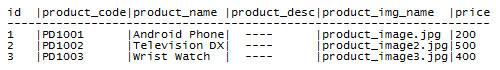
Configuration
Main purpose of the config file is to store different information we need for our script. Just enter the MySql details in the configuration file.
1
2 3 4 5 6 7 8 |
<?php
$currency = '$'; $db_username = 'root'; $db_password = ''; $db_name = 'demo'; $db_host = 'localhost'; $mysqli = new mysqli($db_host, $db_username, $db_password,$db_name); ?> |
Product List (Index.php)
This will be the page where you want to display the list the products you want to sell to buyers. If you have lots of products, it is better to group them in pages using some sort of pagination. And on the right side of the page will be our shopping-cart box, which will keep track of items user going to purchase later.Since we are working with sessions, we must activate PHP session in our script by including session_start() on top of the code, then we can start writing codes or include file:
1
2 3 4 |
<?php
session_start(); include_once("config.php"); ?> |
Listing Products from Database
We will basically fetch the records from database and display them on the page. We will also create a HTML form with Add to Cart button. It doesn’t matter how you are planing to display them, the important part here is the HTML form. Notice the hidden input values? each item contains a form with these hidden values, product code and the return URL, which we will send to cart_update.php using POST method.
1
2 3 4 5 6 7 8 9 10 11 12 13 14 15 16 17 18 19 20 21 22 23 24 25 26 27 28 |
<div class="products">
<?php //current URL of the Page. cart_update.php redirects back to this URL $current_url = base64_encode("http://".$_SERVER['HTTP_HOST'].$_SERVER['REQUEST_URI']); $results = $mysqli->query("SELECT * FROM products ORDER BY id ASC"); if ($results) { //output results from database while($obj = $results->fetch_object()) { echo '<div class="product">'; echo '<form method="post" action="cart_update.php">'; echo '<div class="product-thumb"><img src="images/'.$obj->product_img_name.'"></div>'; echo '<div class="product-content"><h3>'.$obj->product_name.'</h3>'; echo '<div class="product-desc">'.$obj->product_desc.'</div>'; echo '<div class="product-info">Price '.$currency.$obj->price.' <button class="add_to_cart">Add To Cart</button></div>'; echo '</div>'; echo '<input type="hidden" name="product_code" value="'.$obj->product_code.'" />'; echo '<input type="hidden" name="type" value="add" />'; echo '<input type="hidden" name="return_url" value="'.$current_url.'" />'; echo '</form>'; echo '</div>'; } } ?> </div> |
Shopping Cart Box
On the right side of the page we will display small shopping cart box to keep track of user items. The main task of the shopping-cart is to look for session variable called $_SESSION["products"], which holds the collection of user items in an array, and then retrieve and display its content in the box.
1
2 3 4 5 6 7 8 9 10 11 12 13 14 15 16 17 18 19 20 21 22 23 24 25 26 27 |
<div class="shopping-cart">
<h2>Your Shopping Cart</h2> <?php if(isset($_SESSION["products"])) { $total = 0; echo '<ol>'; foreach ($_SESSION["products"] as $cart_itm) { echo '<li class="cart-itm">'; echo '<span class="remove-itm"><a href="cart_update.php?removep='.$cart_itm["code"].'&return_url='.$current_url.'">×</a></span>'; echo '<h3>'.$cart_itm["name"].'</h3>'; echo '<div class="p-code">P code : '.$cart_itm["code"].'</div>'; echo '<div class="p-qty">Qty : '.$cart_itm["qty"].'</div>'; echo '<div class="p-price">Price :'.$currency.$cart_itm["price"].'</div>'; echo '</li>'; $subtotal = ($cart_itm["price"]*$cart_itm["qty"]); $total = ($total + $subtotal); } echo '</ol>'; echo '<span class="check-out-txt"><strong>Total : '.$currency.$total.'</strong> <a href="view_cart.php">Check-out!</a></span>'; echo '<span class="empty-cart"><a href="cart_update.php?emptycart=1&return_url='.$current_url.'">Empty Cart</a></span>'; }else{ echo 'Your Cart is empty'; } ?> </div> |
Updating Cart
The role of the Cart_update.php is to add and remove items in the shopping cart. When user clicks “Add to Cart” button, the form sends some hidden values such as product code and quantity to Cart_update.php using POST method, which we will use to retrieve product info from the database verifying the existence of the product, and then we create or update $_SESSION["products"] with new array variables. Removing item works similar way, please go though comment lines below, most of the code is self explanatory.
1
2 3 4 5 6 7 8 9 10 11 12 13 14 15 16 17 18 19 20 21 22 23 24 25 26 27 28 29 30 31 32 33 34 35 36 37 38 39 40 41 42 43 44 45 46 47 48 49 50 51 52 53 54 55 56 57 58 59 60 61 62 63 64 65 66 67 68 69 70 71 72 73 74 75 76 77 78 79 80 81 82 83 84 85 86 87 88 89 |
<?php
session_start(); //start session include_once("config.php"); //include config file //empty cart by distroying current session if(isset($_GET["emptycart"]) && $_GET["emptycart"]==1) { $return_url = base64_decode($_GET["return_url"]); //return url session_destroy(); header('Location:'.$return_url); } //add item in shopping cart if(isset($_POST["type"]) && $_POST["type"]=='add') { $product_code = filter_var($_POST["product_code"], FILTER_SANITIZE_STRING); //product code $product_qty = filter_var($_POST["product_qty"], FILTER_SANITIZE_NUMBER_INT); //product code $return_url = base64_decode($_POST["return_url"]); //return url //limit quantity for single product if($product_qty > 10){ die('<div align="center">This demo does not allowed more than 10 quantity!<br /><a href="http://sanwebe.com/assets/paypal-shopping-cart-integration/">Back To Products</a>.</div>'); } //MySqli query - get details of item from db using product code $results = $mysqli->query("SELECT product_name,price FROM products WHERE product_code='$product_code' LIMIT 1"); $obj = $results->fetch_object(); if ($results) { //we have the product info //prepare array for the session variable $new_product = array(array('name'=>$obj->product_name, 'code'=>$product_code, 'qty'=>$product_qty, 'price'=>$obj->price)); if(isset($_SESSION["products"])) //if we have the session { $found = false; //set found item to false foreach ($_SESSION["products"] as $cart_itm) //loop through session array { if($cart_itm["code"] == $product_code){ //the item exist in array $product[] = array('name'=>$cart_itm["name"], 'code'=>$cart_itm["code"], 'qty'=>$product_qty, 'price'=>$cart_itm["price"]); $found = true; }else{ //item doesn't exist in the list, just retrive old info and prepare array for session var $product[] = array('name'=>$cart_itm["name"], 'code'=>$cart_itm["code"], 'qty'=>$cart_itm["qty"], 'price'=>$cart_itm["price"]); } } if($found == false) //we didn't find item in array { //add new user item in array $_SESSION["products"] = array_merge($product, $new_product); }else{ //found user item in array list, and increased the quantity $_SESSION["products"] = $product; } }else{ //create a new session var if does not exist $_SESSION["products"] = $new_product; } } //redirect back to original page header('Location:'.$return_url); } //remove item from shopping cart if(isset($_GET["removep"]) && isset($_GET["return_url"]) && isset($_SESSION["products"])) { $product_code = $_GET["removep"]; //get the product code to remove $return_url = base64_decode($_GET["return_url"]); //get return url foreach ($_SESSION["products"] as $cart_itm) //loop through session array var { if($cart_itm["code"]!=$product_code){ //item does,t exist in the list $product[] = array('name'=>$cart_itm["name"], 'code'=>$cart_itm["code"], 'qty'=>$cart_itm["qty"], 'price'=>$cart_itm["price"]); } //create a new product list for cart $_SESSION["products"] = $product; } //redirect back to original page header('Location:'.$return_url); } |
View Item Summary
Now we have everything ready, its time for final page where user can view their products and proceed to payment. It’s good idea to add taxes, shipping and transaction fees along with total amount in this page for the users to see. You can generate any type of data here for the Payment gateway, most Payment gateway prefer HTML form, so I have create some hidden input fields, you can modify them to suit your needs.
1
2 3 4 5 6 7 8 9 10 11 12 13 14 15 16 17 18 19 20 21 22 23 24 25 26 27 28 29 30 31 32 33 34 35 36 37 38 39 40 41 42 43 44 |
<?php
session_start(); include_once("config.php"); if(isset($_SESSION["products"])) { $total = 0; echo '<form method="post" action="PAYMENT-GATEWAY">'; echo '<ul>'; $cart_items = 0; foreach ($_SESSION["products"] as $cart_itm) { $product_code = $cart_itm["code"]; $results = $mysqli->query("SELECT product_name,product_desc, price FROM products WHERE product_code='$product_code' LIMIT 1"); $obj = $results->fetch_object(); echo '<li class="cart-itm">'; echo '<span class="remove-itm"><a href="cart_update.php?removep='.$cart_itm["code"].'&return_url='.$current_url.'">×</a></span>'; echo '<div class="p-price">'.$currency.$obj->price.'</div>'; echo '<div class="product-info">'; echo '<h3>'.$obj->product_name.' (Code :'.$product_code.')</h3> '; echo '<div class="p-qty">Qty : '.$cart_itm["qty"].'</div>'; echo '<div>'.$obj->product_desc.'</div>'; echo '</div>'; echo '</li>'; $subtotal = ($cart_itm["price"]*$cart_itm["qty"]); $total = ($total + $subtotal); echo '<input type="hidden" name="item_name['.$cart_items.']" value="'.$obj->product_name.'" />'; echo '<input type="hidden" name="item_code['.$cart_items.']" value="'.$product_code.'" />'; echo '<input type="hidden" name="item_desc['.$cart_items.']" value="'.$obj->product_desc.'" />'; echo '<input type="hidden" name="item_qty['.$cart_items.']" value="'.$cart_itm["qty"].'" />'; $cart_items ++; } echo '</ul>'; echo '<span class="check-out-txt">'; echo '<strong>Total : '.$currency.$total.'</strong> '; echo '</span>'; echo '</form>'; }else{ echo 'Your Cart is empty'; } ?> |
0 comments:
Post a Comment